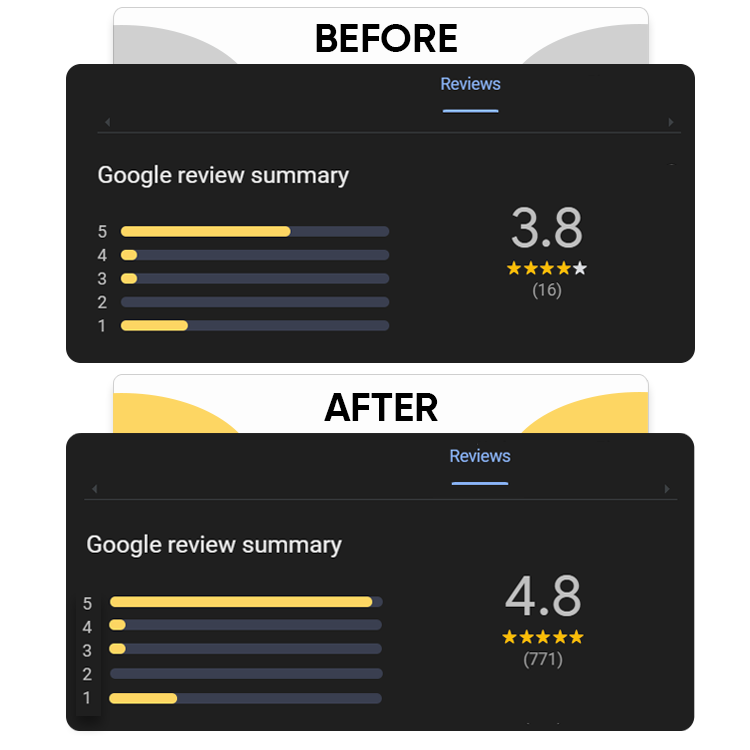iOS & Android Compatible
Our QR and Tap technology is compatible with all iOS and Android devices.

Dynamic QR code
Change your QR code links an unlimited number of times within your Crush Links Dashboard.

Free Dashboard Access
Every order includes free access to the Crushlinks dashboard, allowing you to update your links, organize them by location, and track your clicks anytime, anywhere.

Add More Items Anytime
We’re here to grow with you. As your business grows, you can easily add more items to your account and manage all your product analytics from one unified dashboard.

Smart Traffic Analytics
Our smart tracking technology allows you to measure traffic and reviews collected from each item or multiple items grouped per location.

90-Day Moneyback Guarantee
We take pride in the quality of our products. If you're not completely satisfied within 90 days, we'll provide a full refund.